 ACT/Apricot - FP/Portable review
ACT/Apricot - FP/Portable review
ACT Apricot Portable Review
~CHECKOUT~
ACT Apricot Portable
Providing a lower entry level into the ACT range the Apricot Portable has some novel features to be proud of - one of whichis a speech recognition facilityas 'standard'. Unprecedented on a micro, Peter Bright wonders how useful this, as well as the machine's other innovative features, will be.
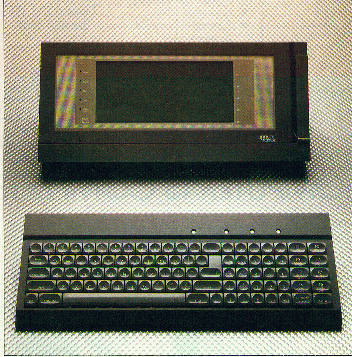
Providing a lowerentrylevel into theACTrange theApricotPortable has some novel features tobeproudof-one of which is a speech recognition facilityas'standard'. Unprecedented on a micro, PeterBright wonders how useful this, as well as the machine's otherinno vative features, will be. The Apricot Portable is one of two machines recently launched by Birm- ingham-basedACT.Theothermachine was the Apricot Fl (Benchtested last month). While Fl is not the most informativeofnames(itstandsforFirst One), the Portable's title is at least self-explanatory. The Portable certainly looks very innovative,witha25-lineby80-column liquid crystal screen, built-in voice recognition, an infra-red keyboard and 16-bit computing power all for 1695.
Hardware
The brochure lists the Portable's dimensions as 450mm long x 172mm wide x 200mm high. In real terms this means that it is larger than lap-held machines but much smaller than con- ventional desk-top or transportable machines. It is one of the few micros that I can think of which can happily sit on a desk without totally dominating the available space. Its lack of bulk also means that you can strap it into its hard carrying case and still have room leftfor a printer and assorted bits and pieces.
A look at the photograph will show that the Portable looks very unusual. The 25-line LCD display dominates the front of the unit with the single disk drive hiding away along the right-hand side. The microphone for the speech recognition unit isclippedtothefront of the unit and can either be used there or unclipped and held in the hand.
Along the back there is nothing to be seen apartfrom the powersocket and a massive great heat sink. 1/0 ports are conspicuous by their 'apparent' abs- ence. lnfacttheyarejust hiding and can be accessed by removing a large cover which runs halfway along the back.
The Portable is not exactly overrun with 1/0 ports, just one centronics parallel, one RS232 serial, one for the RGB monitor and one Apricot- compatible expansion slot. The most likely card for the expansion slot is eitherACT's modem card which allows accessto remotedial-upservicesorone of its RAM expansion cards.
Getting inside the Portable is easy- just undo two screws and pull the front panel off. The first thing you notice is how closely packed the PCBs are -the review machine, a pre-production model, had an old Siriusguaranteecard slipped in between to stop two boards shorting together!
The second noticeable thing is that there isn't a CMOS chip in sight. Absolutely no attempt has been made toallowthismachinetorunoff batteries - it's strictly mains only. ACT thinks that CMOS technology is still too expensive to be viable in the portable price range and volume. A pity.
The PCB on the back of the LCD display is covered with 20 'flat pack' decode chips. These are square and unlikeconventionaID1Lchipshavepins on all four sides - much like the new lntel IAPX 186 & 286 CPU chips.
There are two main PCBs inside the Portable. The first fills the front of the unit and houses the main processor, RAM, ROM, display circuitry and the expansion bus. The board was well- made with little patching in evidence.
The board on the review machine used32Texasinstruments64k X 1 RAM chips to give a total of 256k onboard. However,itiswiredfor 128k x chips,so you could have 512k if required. Unfor- tunately this is only available as a factory option, it isn't a field upgrade job. The board also contains 32k of operating system ROM.
Theprocessorisan lntel8086clocked at a fairly sedate 5MHz rather than the decidedly odd 4.77MHz of the Fl.
The second board handles the RS232 and centronics ports, takes the output from the infra-red keyboard link and also takes the input from the mic- rophoneforthespeechrecognition.All inailtheelectronicsarewelluptoACT's usual high standards in terms of construction and ease of servicing.
The disk is located in the right-hand side panel. It follows standard ACT practice - Sony 3.5in, double-sided 720k. It worked fine in use (as have all the Sonys I've used). If you are going to be handling large quantities of data, ACT can supply a nifty little external 10Mbyte Rodime 3.5in hard disk called an MSD (Mass Storage Device).
The display is one of the major features of the Portable. As far as I know, it's the first production machine to use a full 25-line liquid crystal display. The display unit is made in Japan by Hitachi, butACTwasn't happy with the controller, so it designed its own (very fast) display controller chip.
LCD resolution is the best I've ever come across. In text mode it can display 80 characters x 25 lines, while in graphics mode 640 x 200 pixels. Thanks to the dedicated controller, the LCD is also very fast.
LCD displays have two major advan- tages for portable machines. Firstly, they use very little power and so lend themselves to battery power. Second- ly, they are virtually flat and, therefore, use much less spacethan a convention- al cathode ray tube. ACT didn't go for LCDforits lowpowerconsumption (the rest of the system eats power), but because of the space advantages. Using the LCD it has managed to pack the display and the two main PCBs into a unit little thicker than an average paperback book. Impressive. The trou- ble with LCDs is that they aren't always easy to read. Whereas CRTs actually give off light, an LCD display can only reflect light shining onto its surface. Thishastwoeffects: firstly, ifthereisn't much lightaround,youwon'tbeableto see the display; and secondly, even if thereisenough light,you riskgettingall sorts of nasty reflections backfrom the display.
Most micros which use LCDs try to getaroundthese problems byallowing you to alterthetilt of thedisplay and by providing for alterations in the contrast of the display. Although the Portable allows you to alter the contrast by holding down the SHIFT and UP- ARROW or DOWN-ARROW together, the angle of the display is fixed and thereisn'tanythingyoucandoaboutit.
The upshot of all this is that display qualityonthe Portablecan beappailing or acceptable - depending on how careful you are when you position the unit.
ACT rationalises this problem by saying that the LCD display was in- tended to beused awayfrom base. Back at base you wou Id p I u ginto theoptiona I colour monitor and use that instead of the LCD.
The colour display is, in fact, very good. Its resolution of 640 x 256 pixeis is higher than the LCD and it can also display up to eight colours simul- taneously out of a palette of 16 on the screen. lfyou havethecolouroption,an extra 128k of dedicated video RAM is added to the system.
As with the Fl, the Portable makes heavy use of Digital Research's GSX graphics extension to ensure that ap- plications programs are compatible across the range. This means that so longasyourapplicationssoftwareuses GSXyou can run ituponeitherthe LCD orthecolourdisplay,eventhoughthey have different resolutions and the LCD can only display black and white. All you needtodoisinstalitheappropriate GSX driver. (For more details see last month's Fl Benchtest.)
In addition it is also possible to display data on both displays at the same time. For example, if you are using Supercalc 3 you can display the spreadsheet model on the LCD at the same time as displaying graphs or pie charts on the monitor.
The keyboard is exactly the same as theone used ontheapricot Fl: thatisto say, it'sa 92-key membraneunitwith 10 function keys and a numeric keypad.
Anyone who read last month's Fl Benchtest will know that I'm not too keen on this type of keyboard. i don't like membrane keyboards, and even though this is a good one, it still doesn't havethefeel of a good'traditionai'unit. Alsothespace-bardoesn't registeruntii it's below the level of the keyboard casing. This gives your thumb a very hard time when you are touch-typing.
The keyboard's main claim to fame is not its keys but its inf ra-red linkwith the main unit. This does away with the traditional cable and uses a light beam to send each 32-bit keycode.
As with the Fl, I found that this link eitherworked or it didn't- it never got the key wrong. The trouble is that I'm still trying to think of the advantages of infra-red as opposed to good old cable.
The Portable is also available with ACT's infra-red mouse. This is a very large mouse/trackball arrangement which is very useful when used in conjunction with ACT's new user- friendly applications packages.
Unfortunately, the pre-production infra-red mouse supplied with the machine wasn't feeling well and re- fused to work. I had the same trouble with the Fl last month - I only hope the production units are better. Anyway, it had to goto thevet, so I ended up using a Microsoft mouse plugged into the RS232 port. Apparently all the neces- sary driving software is buried some- where in the GSX driver, so this could be a good alternativeto ACT's offering. The Microsoft mouse worked faultlessly.
System software
Aswiththe restoftheapricot range,the Portable is available with MS-DOS Version 2 and/or Concurrent CP/M Version 3. The review machine was supplied with MS-DOS 2.11. Nothing strange to report.
What is much more interesting isthat the Portable is also shipped with the 'Activity' front-end to the operating system. Those of you who have used an Apricot before may remember the 'Manager' front-end which ACT used to ship. I am happy to report that Activity is much better than that and it's a very useful alternative to the MS-DOS command line.
I looked at Activity in some depth in the Fl Benchtest last month. However, the pre-production version supplied with the Portable is much more com- plete than that supplied with the Fl, so I'll have another quick look at it.
Activity is ikon-based and very-neavi- ly influenced by the Apple Mac. Most of the screen is taken up by a list of files on the current disk. As soon as you change a disk, the list is updated. Applications programs can be called from here. If an application is run, it overwrites Activity and it is recalled when you exitfrom the application. It is perfectly possible to run Activity within Activity, within Activity, with in ...
Along the bottom of the screen are six ikons which allow you to play around with files, create new keyboards and characters, create new ikons and fpr- mat and copy disks. In fact all your normal housekeeping can be done within Activity.
Three new features which weren't there last month are 'Help', 'Files' and the 'Ikon Editor'.
The 'Help' ikon is a large question mark at the top of the screen. Selecting Help attaches a little box to the end of the cursor arrow which you then move to the area with which you are having trouble and an appropriate Help mes- sage appears. This is very impressive.
If the Help isn't enough, press the button twice overthe Help ikon and you will be taken to a self-teach tutorial! Help is available wherever you go, but I found that after 10 minutes using the system it was so straightforward that it became unnecessary.
The'Files' ikon wasn't implemented on the old version of Activity. It allows you to copy, rename and delete files and to move around, create and delete sub-directories.
Thecentral partofthescreen showsa list of thefiles on thecurrentdisk. To its left are a number of named filing cabinet drawers. These represent sub- directories. Below the file list are ikons for rename and copy, a dustbin for delete, and ikons for creating and deleting sub-directories.
Toselectthefileyou wanttoworkon, you can eithertype its name oryou can highiightit inthe listof files. To perform the operation, drag the file to the desired ikon.
All in all this area of Activity has been well-executed. The only times I had to descend into MS-DOS were to TYPE a file and to copy a file to a sub-directory. Although the Files option allows you to play with sub-directories, my version wouldn't let me copy files to or from a sub-directory.
The third new feature is the Ikon Editor,whichagainwasn'toperativeon the last version. This is a fairly basic painting program which allows you to createikonswhich can subsequentiybe attached to application programs for display on the main Activity screen.
On the colour screen, the Ikon Editor allows you to choose from six different brush shapes, six different fill patterns and eight different colours. Like all painting programs you can have hours of endless fun playing with different pictures.
Applications software
The Portable is supplied with a great deal of bundled software - SuperWri- ter, SuperCalc, SuperPianner, ACT Di- ary, ACT Sketch and an interactive tutorial. ACT says the majority of standard Apricot software will run provided it doesn't make direct calls to the hardware.
The last main claim to fame of the ApricotPortableisthatitboastsbuilt-in speech recognition. Most speech recognition systems rely on highly expensive, complicated hardware to sample and process the signal from the microphone. The Portable'sspeech system relies instead on highly complex algorithms built into the software. This makes it economical to build speech into a budget product.
The recognition system can work in two ways: simple and complicated. In its simplest form the output from the recognition is just dumped into the keyboard buffer. This can be used with most applications programs because the program just thinks you've typed the command in. The second method is to write the applications program with voice recognition specifically in mind. This obviously allows you to do more, but the software is likely to be quite specialised.
The voice system on the Portable allows you to have a vocabulary file of up to 4096 words. However, only 64 words can be held in RAM at any one time, so a fair amount of shuffling is necessary with large vocabularies.
Before the system can understand your commands, it is necessary to create a vocabulary file and train the system to understand your voice. The Portable is supplied with a program which allows this to be done.
The first thing to do is to create a vocabulary disk file. You can have as many of these as you like. The training program prompts for a name and then opens a diskfile underthat namewith a .VOC extension.
Next you enterthewordsyou wantto use, along with an optional command whichyou wantthe machineto respond to. Onceyou have entered all thewords, you can go into training mode. To do this you speak the words into the microphone and the program records the voice patterns. The more times you repeat each word the better the result.
After you have trained all the words you can go on to see how well the machine understands you. I found that the majority of words worked straight- away but some needed more effort.
By way of a test I had a go at teaching the Portable Maryhada littlelamb. ltdid pretty well but had problems with the difference between 'had' and 'and'. I think many of the problems I encountered were associated with the mic- rophone- it's a cheap electrettype and I had to virtually swallow it to get the machine to register my voice. This in turn induced stress in my voice which didn't do much for accuracy.
Overall, I reckon the review machine was 80-90 per cent accurate. The problem is that you never remember the times it got it right, just the times it made a terrible mistake. ACT reckons it is going for 99 per cent accuracy in production versions. I'll be interested to see if the company makes it.
One of the applications programs bundled with the Portable is an electronic diary program which was written specifically for use with voice recognition. The program makes good use of graphics - it even has a picture of a open diary onto which it displays its information.
Unfortunately, the review version of the Diary program was not compatible with my version of the voice training program. This meant that the results using voice were not good. The production versions of the programs will be compatible.
Documentation
Final versions of the documentation were not available with the review model, except for an applications manual covering Superwriter, SuperCalc and SuperPlanner, and a Microsoft manual covering MS-DOS and GW-Basic. Both are attractive presentations of fairly standard information.
Prices
A basic machine with 256k of RAM costs 1695. A colour display with an extra 128k of video RAM and a mousewill add 300.
Conclusion
When I looked at the Fl last month it was easy to write the conclusion - the machine was cheap and offered exceptional value for money as a small desk-top machine which was also transportable.
Things aren't nearly as clear-cut with the Apricot Portable. Although it's got more bells and whistles, it isn't obvious who will want them. Let's take the features one by one.
The 25-line LCD display represents a first, yet the machine requires mains power. This isn't necessarily a bad thing as most users will no doubt carry out their 'heavy computing' back at base with lots of power and a colour monitor for easy readability. The LCD will probably only be used on occasional forays out of the office to impress clients. I think the LCD is also a statement of intent from ACT. Maybe the next machine will be a CMOS machine with a colour LCD?
The infra-red keyboard link is a marketing gimmick, but the voice recognition capability is potentially very useful. Much depends on how accurate the system proves. I would hate DIR to be interpreted as FORMAT! If ACT does achieve the 99 per cent accuracy it is striving for, then the machine will undoubtedly bring respectability to voice recognition. [End]
Article Credits
Published in Personal Computer World in issue no 11 of volume 7 (November 1984).
Written by Peter Bright. Reproduced with his kind permission.
Scanned using an HP ScanJet 4 and OmniPage OCR software. Although the OCR performed excellently, some words ran together and probably missed the odd character. I will get around to editing this at some point soon.
